Topic 1: First Up Consulting
Case study
This is a case study. Case studies are not timed separately. You can use as much exam time as you would like to complete each case. However, there may be additional case studies and sections on this exam. You must manage your time to ensure that you are able to complete all questions included on this exam in the time provided.
To answer the questions included in a case study, you will need to reference information that is provided in the case study. Case studies might contain exhibits and other resources that provide more information about the scenario that is described in the case study. Each question is independent of the other questions in this case study. At the end of this case study, a review screen will appear. This screen allows you to review your answers and to make changes before you move to the next section of the exam. After you begin a new section, you cannot return to this section.
To start the case study
To display the first question in this case study, click the Next button. Use the buttons in the left pane to explore the content of the case study before you answer the questions. Clicking these buttons displays information such as business requirements, existing environment, and problem statements. If the case study has an All Information tab, note that the information displayed is identical to the information displayed on the subsequent tabs. When you are ready to answer a question, click the Question button to return to the question.
Background
First Up Consulting recruits information technology (IT) workers for temporary or
permanent positions at client companies. The company operates offices in multiple countries/regions.
First Up has both full-time and part-time employees. The company has a team or worker support agents that respond to inquiries from current and prospective workers. Some of the worker support agents are multilingual.
The company does not have a standardized tool used for reporting purposes. The organization engages you to implement a new Power Platform solution. Workers are managed by a dedicated team that includes one primary recruiter and a contract assistant. Many client companies live in areas that do not allow for mobile data connections.
Current environment:
Existing systems and processes
First Up uses an on-premises system to manage current and historical patient data including medications and medical visits. The company plans to reference historical data in the existing system. The records held in these systems will not be migrated to the new solution except for medication information.
Employee authentication with the existing system is provided by an on-premises
Active Directory instance that is linked to Azure Active Directory. An appointment record is created for each visit with a worker. The record includes
worker contact information, preferred language, the date and time of the
appointment, and other relevant data. This information is reviewed by the worker’s primary recruiter.
First Up has no current capabilities for forecasting future worker needs based on the data held.
Client company visits
Before First Up signs a contract to place workers at a client company, a member of the audit team visits the company and interviews company management. Audit members use different types of devices including Android and iOS devices. First Up has no plans to require the use of a single type of device. Audit team members currently record information about workers on paper forms. Team members enter information from paper forms into the
system when they return to the office.
First Up audits client companies at least once each year but may schedule additional visits based on feedback from workers that they place at a client company.
Requirements
General
There is no standardized communication tool across the company, and this causes communication issues between different teams. First up employees must be able to contact each other by using a secure system to ask and answer questions about medical cases. Workers must be able to communicate in near real-time with worker support agents
.
Client company visits
Audit team records must be locked after they have been reviewed by a First Up
manager. No further edits to the record can be carried out. This must be
implemented using standard available system functionality. Audit teams must be able to enter records of their visits to the companies where they have or may place workers. Audit teams must be able to update any necessary records with the latest information. The solution must support tracking of security clearance information for a worker including the date, status, and certifying agency.
When a worker makes an appointment, the appointments must appear in the
timeline for the worker’s contact record.
Job history information
The solution must provide a worker appointment booking system that can access worker historical job placement data. The solution must allow employees to associate a primary recruiter with each worker. The solution must also allow multiple secondary recruiters to be associated with each worker.
Every worker assessment performed must be validated and countersigned by the primary recruiter for a worker.
Job posting data from previous work engagements must be accessible by the
Power Platform solution to ensure that new job postings are accurate.
First Up staff members must be able to view and update worker records. They
must be able to see current and historical job placement data on the same form in the new solution.
Worker access
The solution must support workers that speak different languages. The solution
must provide automatic translation capabilities.
The solution must support near real-time communications between workers and
recruiters.
Workers must be able to view their records online. Workers must be able to enter
any additional information that is required by or may be helpful to recruiters.
The solution must provide workers a way to search for general information about
available positions.
Workers must be able to request copies of their records by using a chatbot.
Workers must be able to provide information to a recruiter as needed.
Data platform
Audit teams must have the ability to view worker information on their mobile
devices.
Audit teams must be able to record data during visits to locations where workers
are placed.
The solution must support the ability for a corporate governance auditing team to
periodically audit the organization’s records, policies, and procedures.
Reporting and analytics
The reporting and analytics team must be able to create reports that include data
from all facilities and all workers.
Management reports must present an overview of the entire organization. Other
reports may be limited to specific offices.
You must create dashboards that show the status across all groups of workers.
The dashboards must be embedded into the Power Platform apps. Updates to
data must be displayed in near real time.
Security
Authentication for all user types must be managed by a single platform. IT teams
must use PowerShell to apply security permissions for users.
Worker records must only be viewed by the recruiting office that the worker visits.
Worker still records must be archived after ten years and are then removed from the main system. Worker information must not be deleted from the system while
skill and job placement history records for the worker exist in the system.
User security roles must be customized to ensure that users are able to interact
only with the specific data in which they need access.
Workers must be able to sign into a portal by using their own email address.
Workers must be required to use a secure method of authentication to be able to
view their data.
Alerts regarding the number of recruited and placed at client companies must be
updated as background processes.
Issues
The organization reports the following issues:
Recruiters report that they cannot see historical job placement data for workers.
API usage reports show that the number of API calls made exceeds limits. This
causes delays saving data.
Users cannot view Power BI reports within the Power Platform apps.
Some security clearance information for workers not visible from within the Power
Platform solution.
Audit teams report that they cannot view or edit worker data when the device on
which they access the solution does not have network connectivity.
The testing ream reports that one of the canvas apps is not working as expected.
An error message displays as specific pages load.
You need to investigate the canvas app functionality issues.
Which two tools can you use? Each correct answer presents a complete solution.
NOTE: Each correct selection is worth one point.
A.
App checker
B.
Errors function
C.
Solution checker
D.
Power Platform admin center
App checker
Solution checker
Scenario: The testing team reports that one of the canvas apps is not working as expected. An error message displays as specific pages load.
A: The App checker is now available to help provide a clear list of formula issues in your
app, and to provide items to fix to make your app accessible. The App checker is an area
that the PowerApps team will continue to invest in, and build on in order help to make
debugging, performance and best practice decisions an easier and more guided
experience.
C: With the solution checker feature, you can perform a rich static analysis check on your
solutions against a set of best practice rules and quickly identify these problematic
patterns. After the check completes, you receive a detailed report that lists the issues
identified, the components and code affected, and links to documentation that describes
how to resolve each issue.
Reference:
https://powerapps.microsoft.com/en-us/blog/new-app-checker-helps-you-fix-errors-andmake-
accessible-apps/
You need to recommend a solution for handling data entry requirements for the mobile
audit teams.
What are two possible ways to achieve the goal? Each correct answer presents a complete
solution.
NOTE: Each correct selection is worth one point.
A.
Canvas app within Power Apps Player
B.
Canvas app within a browser
C.
Dynamics 365 Field Service
D.
Dynamics 365 App for Outlook
Canvas app within Power Apps Player
Canvas app within a browser
Audit teams must have the ability to view worker information on their mobile devices.
Audit teams must be able to record data during visits to locations where workers are
placed.
When you create an app, or someone shares an app with you, you can run that app on the
Power Apps mobile app or in a web browser.
Reference:
https://docs.microsoft.com/en-us/powerapps/user/run-app-browser
You need to design tables for the solution.
What should you recommend? To answer, select the appropriate options in the answer
area.
NOTE: Each correct selection is worth one point.
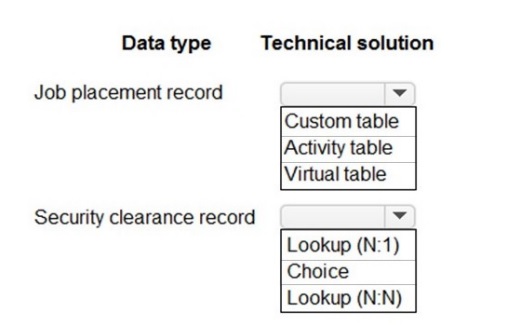
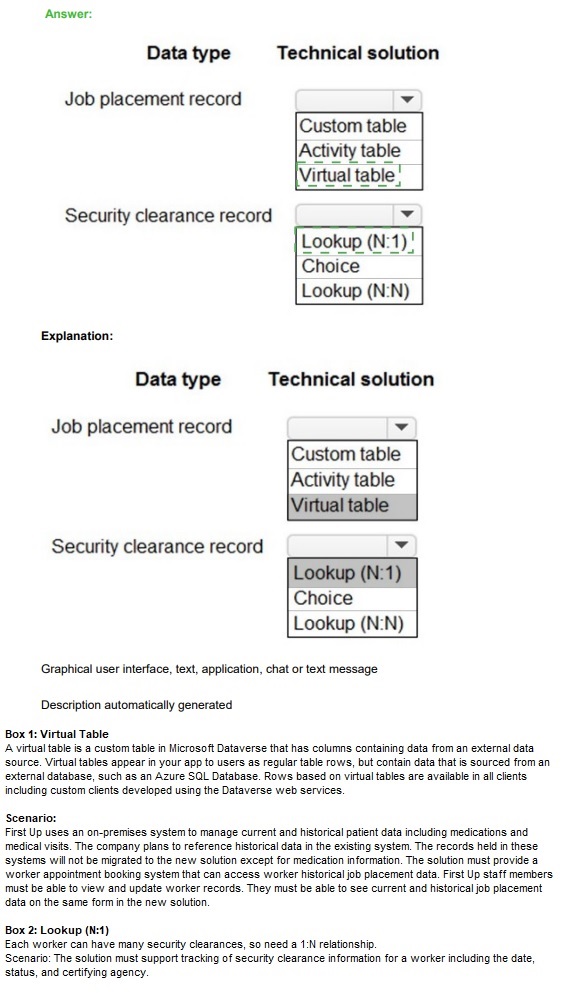
You need to recommend methods for assigning security to each group of users.
What should you recommend? To answer, drag the appropriate methods to the correct
groups of users. Each method may be used once, more than once, or not at all. You may
need to drag the split bar between panes or scroll to view content.
NOTE: Each correct selection is worth one point.

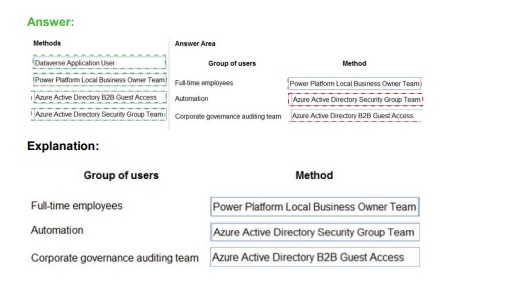
Graphical user interface, application, table
Description automatically generated
Box 1: Power Platform Local Business Owner Team
Owner team: An owner team owns records and has security roles assigned to the team. A
user's privileges can come from their individual security roles, those of the teams that
they're part of or the ones they inherit. A team has full access rights on the records that the
team owns. Team members are added manually to the owner team.
Scenario: Employee authentication with the existing system is provided by an on-premises
Active Directory instance that is linked to Azure Active Directory.
Box 2: Azure Active Directory Security Group Team
An Azure Active Directory (Azure AD) group team. Similar to owner team, an Azure AD
group team can own records and can have security roles assigned to the team.
Note: The administration of app and data access for Microsoft Dataverse has been
extended to allow administrators to use their organization's Azure Active Directory (Azure
AD) groups to manage access rights for licensed Dataverse users.
Box 3: Azure Active Directory B2B Guest Access
An Azure AD B2B collaboration user is an external user, typically from a partner
organization, that you invite to sign into your Azure AD organization using their own
credentials. This B2B collaboration user (also generally referred to as a guest user) can
then access the apps and resources you want to share with them. A user object is created
for the B2B collaboration user in the same directory as your employees. B2B collaboration
user objects have limited privileges in your directory by default, and they can be managed
like employees, added to groups, and so on.
Scenario: Before First Up signs a contract to place workers at a client company, a member
of the audit team visits the company and interviews company management. Audit members
use different types of devices including Android and iOS devices. First Up has no plans to
require the use of a single type of device.
You need to recommend methods to resolve the organization’s issues.
What should you recommend? To answer, select the appropriate options in the answer
area.
NOTE: Each correct selection is worth one point.
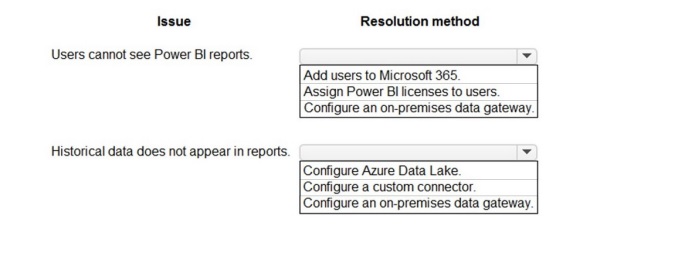
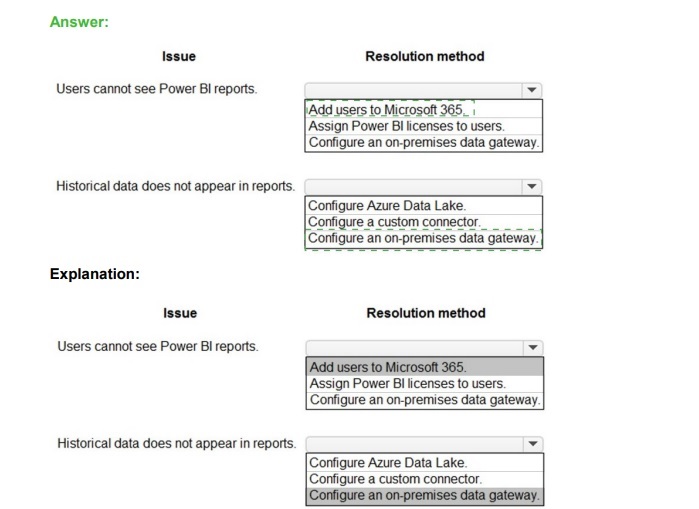
Graphical user interface, text, application, chat or text message
Description automatically generated
Box 1: Add users to Microsoft 365.
Scenario: Users cannot view Power BI reports within the Power Platform apps.
Issue: The people you share with may see a locked tile in a dashboard, or a "Permission
required" message when they try to view a report.
Solution: You need to grant them permission to the underlying dataset.
Go to the All or the Datasets + dataflows tab in your content list.
Select More options (...) next to a dataset, then select Manage permissions.
Select Add user.
Enter the full email addresses for individuals, distribution groups, or security
groups.
Select Grant access.
Box 2: Configure an on-premises data gateway.
Scenario: The company plans to reference historical data in the [on-premises] existing
system. The records held in these systems will not be migrated to the new solution except
for medication information.
The on-premises data gateway acts as a bridge to provide quick and secure data transfer
between on-premises data (data that isn't in the cloud) and several Microsoft cloud
services. These cloud services include Power BI, PowerApps, Power Automate, Azure
Analysis Services, and Azure Logic Apps. By using a gateway, organizations can keep
databases and other data sources on their on-premises networks, yet securely use that onpremises
data in cloud services.
You need to recommend solutions for the organization’s technical challenges.
What should you recommend? To answer, select the appropriate options in the answer
area.
NOTE: Each correct selection is worth one point.
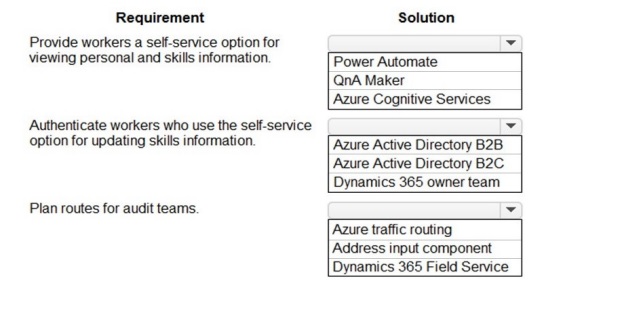
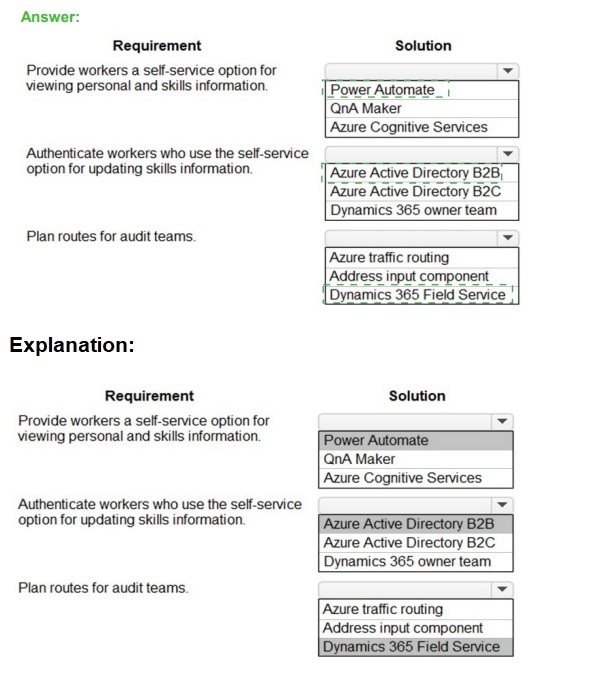
Graphical user interface, text, application, chat or text message
Description automatically generated
Box 1: Power Automate
Self-service purchase is available for Power Platform (Power BI, Power Apps, and Power
Automate), Project, and Visio.
Box 2: Azure Active Directory B2B
Scenario: First Up Consulting recruits information technology (IT) workers for temporary or
permanent positions at client companies.
Azure Active Directory (Azure AD) business-to-business (B2B) collaboration is a feature
within External Identities that lets you invite guest users to collaborate with your
organization. With B2B collaboration, you can securely share your company's applications
and services with guest users from any other organization, while maintaining control over
your own corporate data. Work safely and securely with external partners, large or small,
even if they don't have Azure AD or an IT department. A simple invitation and redemption
process lets partners use their own credentials to access your company's resources.
Note, Scenario:
Workers must be able to sign into a portal by using their own email address.
Workers must be required to use a secure method of authentication to be able to
view their data.
User security roles must be customized to ensure that users are able to interact
only with the specific data in which they need access. Box 3: Dynamics 365 Field Service
Dynamics 365 Field Service functionality include:
An interactive schedule board helps dispatchers assign work orders to the best resources
based on location, availability, skill set, priority, and more. This is done via a manual dragand-
drop method, a semi-automated scheduling assistant, or fully automated with
Resource Scheduling Optimization.
The schedule board displays each resource-whether an employee, contractor, or
equipment-and their scheduled work orders. Resources and their assigned jobs are also
displayed on a map along with routes and traffic patterns in real time.
You need to recommend technology for accessing historical job placement data.
What should you recommend?
A.
Power Virtual Agents chatbots
B.
Virtual tables
C.
Power Bl
D.
Power Automate flows
Virtual tables
A virtual table is a custom table in Microsoft Dataverse that has columns containing data
from an external data source. Virtual tables appear in your app to users as regular table
rows, but contain data that is sourced from an external database, such as an Azure SQL
Database. Rows based on virtual tables are available in all clients including custom clients
developed using the Dataverse web services.
Scenario:
First Up uses an on-premises system to manage current and historical patient data
including medications and medical visits.
The company plans to reference historical data in the existing system. The records
held in these systems will not be migrated to the new solution except for
medication information.
The solution must provide a worker appointment booking system that can access
worker historical job placement data.
First Up staff members must be able to view and update worker records. They must be able to see current and historical job placement data on the same form in
the new solution.
Reference:
https://docs.microsoft.com/en-us/powerapps/maker/data-platform/create-edit-virtual-entities
You need to recommend a reporting solution for the organization.
Which two options should you recommend? Each correct answer presents a complete
solution.
NOTE: Each correct selection is worth one point.
A.
AI Builder
B.
SQL Server Reporting Services (SSRS)
C.
Dynamics 365
D.
Power BI
SQL Server Reporting Services (SSRS)
Dynamics 365
Scenario:
The reporting and analytics team must be able to create reports that include data
from all facilities and all workers.
Management reports must present an overview of the entire organization. Other
reports may be limited to specific offices.
B: Power Apps apps can include reports that provide useful business information to the
user. These reports are based on SQL Server Reporting Services and provide the same
set of features that are available for typical SQL Server Reporting Services reports.
C: Microsoft Dynamics 365 online and Model-Driven PowerApps offers several advanced
reporting options. Advanced reports are often necessary when business requirements
demand complex calculations, returning multiple data sets, grouping large sets of data
based on rules, and retrieving data from different data sources.
Reference:
https://docs.microsoft.com/en-us/powerapps/maker/model-driven-apps/add-reporting-toapp
https://powerusers.microsoft.com/t5/Building-Power-Apps/Creating-SSRS-Report-for-
Model-Driven-PowerApps/td-p/621866
https://docs.microsoft.com/en-us/powerapps/maker/canvas-apps/powerapps-custom-visual
You need to ensure that the solution meets the data security and compliance requirements.
What should you recommend? To answer, select the appropriate options in the answer
area.
NOTE: Each correct selection is worth one point.
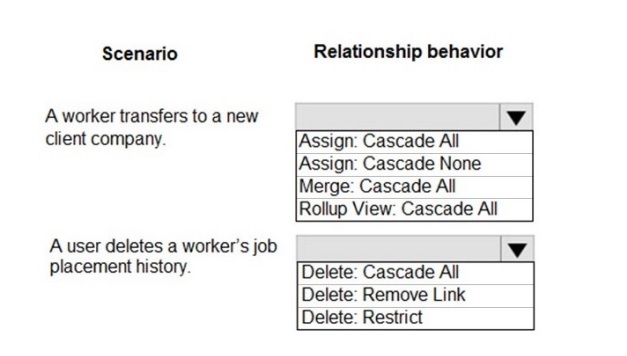
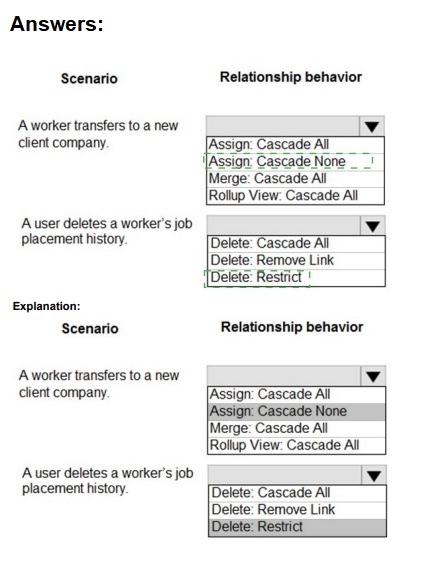
Box 1: Assign: Cascade None
Scenario: Worker still records must be archived after ten years and are then removed from
the main system.
Assign: The referenced table record owner is changed.
Cascade None: Do nothing.
You need to recommend solutions to meet the organization’s communication needs.
What should you recommend? To answer, drag the appropriate technologies to the correct
groups of users. Each technology may be used once, more than once, or not at all. You
may need to drag the split bar between panes or scroll to view content.
NOTE: Each correct selection is worth one point.

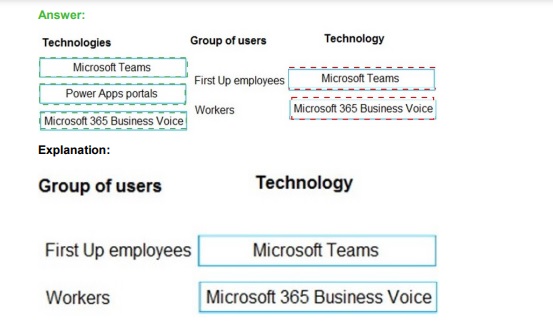
Box 1: Microsoft Teams
First up employees must be able to contact each other by using a secure system to ask
and answer questions about medical cases.
Microsoft Teams key capabilities:
Connected
Secure
Managed
Collaborative and productive
Box 2: Microsoft 365 Business Voice
Workers must be able to communicate in near real-time with worker support agents.
Microsoft 365 Business Voice makes it easy for small and medium organizations to turn
Microsoft Teams into a powerful and flexible telephone system. It's a replacement for
traditional telephony providers and in-house phone systems that can be difficult and costly
to manage.
| Page 1 out of 20 Pages |