Topic 5: Misc, Questions
You have a Microsoft 365 E3 subscription that contains 500 users. All the users have
computers that run Windows 10 and are joined to Azure AD.
Vou need to generate a report that identifies which documents the users copied from
Microsoft Teams to USB devices.
What should you do first?
A. Onboard the Windows 10 computers to Endpoint data loss prevention (Endpoint DLP).
B. Assign the Microsoft 365 ES compliance add-on to each user.
C. Create a custom data loss prevention (DLP) policy.
D. Assign the Enterprise Mobility + Security ES add-on to each user.
Explanation:
According to the Microsoft documentation1, to generate a report that identifies which
documents the users copied from Teams to USB devices, you need to use advanced
hunting on Microsoft Defender ATP. Advanced hunting lets you run queries to find threat
activity involving USB devices, such as mounting and unmounting of USB drives or copying
of files2.
To use advanced hunting, you need to have one of the following roles:
Your company has a Microsoft 365 subscription. From the Microsoft Teams client, you review the teams shown in the exhibit. (Click the Exhibit tab.)
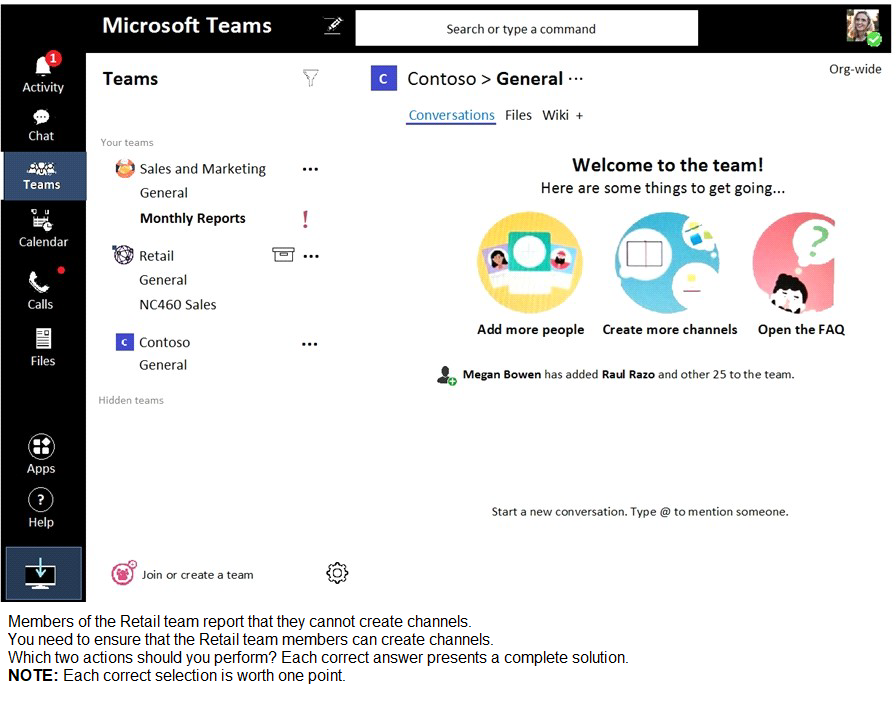
A. From the Azure Active Directory admin center, change the membership type of the Office 365 group for the Retail team to Assigned.
B. From the Microsoft Teams client, promote all the Retail team members to an owner role.
C. From the Microsoft Teams admin center, unarchive the Retail team.
D. Instruct the Retail team owner to restore the team by using the Microsoft Teams client.
E. From PowerShell, modify the information barrier policy.
You are a Microsoft Teams administrator for your company. You have the Org-wide app settings shown in the App Settings exhibit. (Click the App Settings tab.)
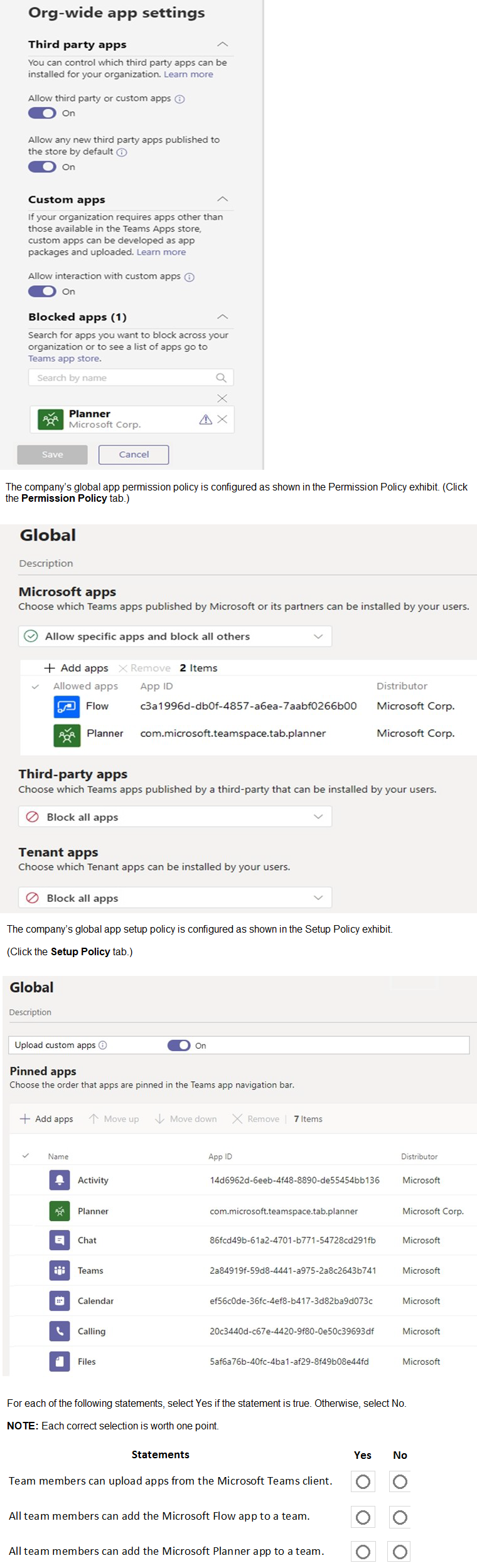
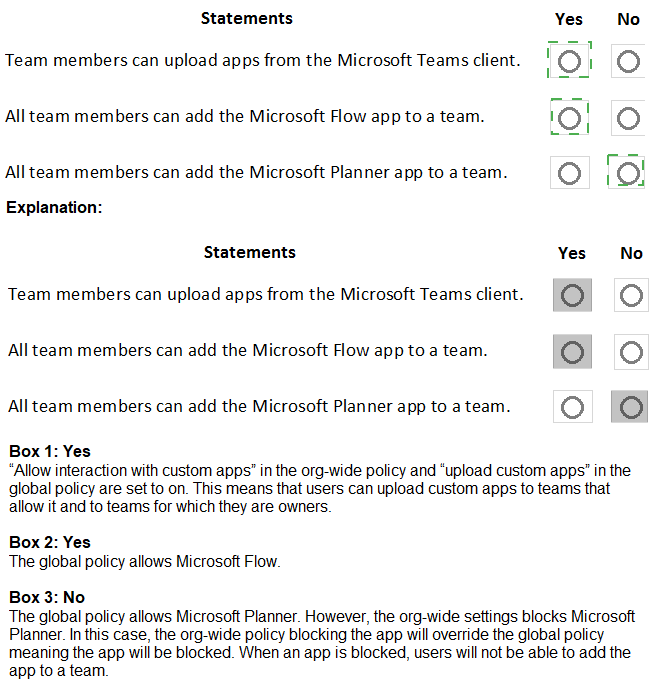
Your company has five offices. Each office has a unique phone number.
You plan to deploy Phone System to all the offices.
You need to ensure that each office has a unique greeting message for the weekdays and
a unique greeting message for the weekends. The solution must minimize administrative effort.
D18912E1457D5D1DDCBD40AB3BF70D5D
What should you create?
A. one auto attendant that contains all five phone numbers
B. one call queue that contains all five phone numbers
C. five auto attendants that each contains one phone number
D. five call queues that each contains one phone number
You have a Microsoft 365 subscription that uses Microsoft Teams and contains a user named User.
You need to ensure that User1 can investigate call-quality issues and identify the following types of information:
Caller and recipient names Device names and IP addresses
The number and names of all meeting participants
The solution must use the principle of least privilege.
Which role should you assign to User1?
A. Teams Device Administrator
B. Teams communication support engineer
C. Teams Administrator
D. Teams communication admin
Your company has 200 users.
You plan to upgrade all the users from Microsoft Skype for Business Online to Microsoft
Teams. Enterprise Voice must be enabled for all users.
You need to recommend a coexistence mode for the Microsoft Teams upgrade policy.
Which mode should you recommend?
A. Skype for Business with Teams collaboration
B. Islands
C. Teams only
D. Skype for Business with Teams collaboration and meetings
Your company has a Microsoft 365 subscription.
All users have computers that run Windows 10. The computers are joined to Azure Active Directory (Azure AD) and enrolled in Microsoft Intune. All the users are standard users.
The company plans to start using Microsoft Teams.
You need to deploy the Microsoft Teams client to the computers. What should you use?
A. an Azure AD app registration
B. a domain-based Group Policy Object (GPO)
C. Azure App Service
D. an app in Microsoft Intune
Your company has a Microsoft Office 365 subscription. The company has the administrators and the security requirements shown in the following table.
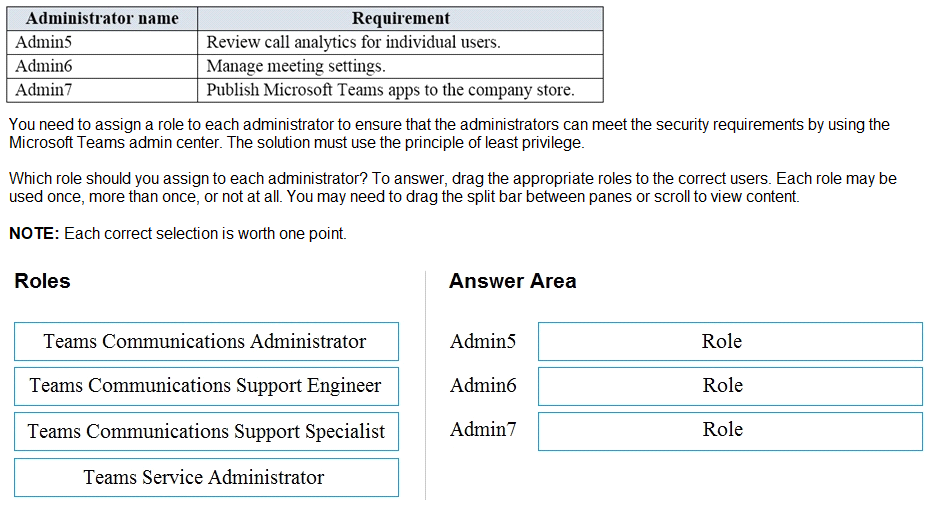
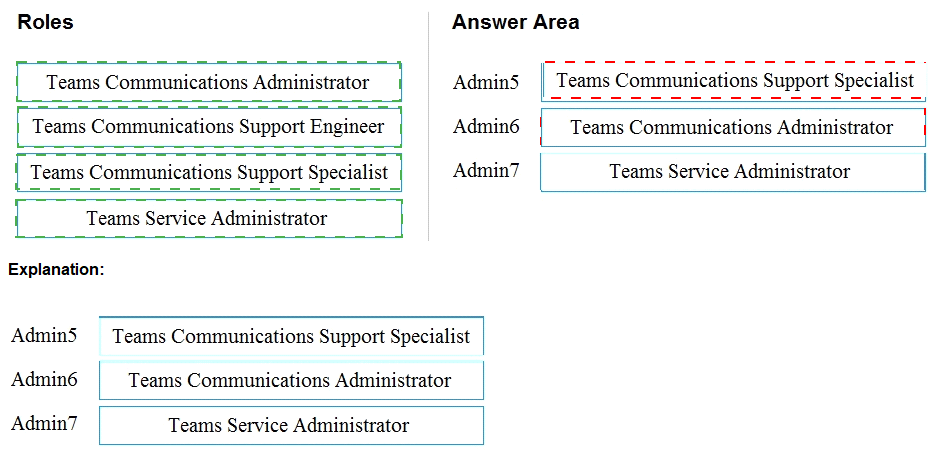
You have a Microsoft 36S E5 subscription that uses Microsoft Teams.
You need to enforce multi-factor authentication (MFA) for all users that access Microsoft
Teams outside the corporate network.
What should you configure?
A. a compliance policy
B. a Teams policy
C. a sign-in risk policy
D. a Conditional Access policy
You have a Microsoft 365 subscription.
You need to create the call queues shown in the following table.
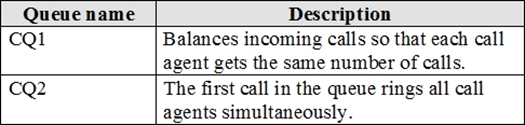
Which routing method should you configure for each call queue? To answer, select the appropriate options in the answer area.
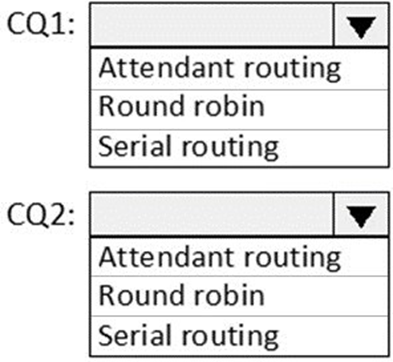
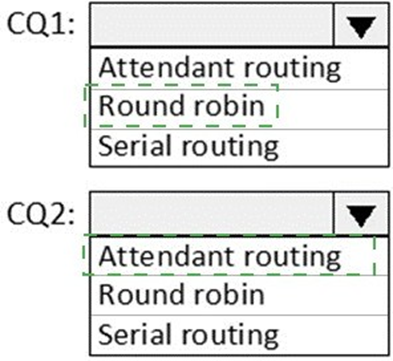
| Page 3 out of 34 Pages |
| Previous |