Topic 4: Mix Question
You have computers that run Windows 11 Pro. The computers are joined to Azure AD and enrolled in Microsoft Intune. You need to upgrade the computers to Windows 11 Enterprise. What should you configure in Intune?
A.
a device compliance policy
B.
a device cleanup rule
C.
a device enrollment policy
D.
a device configuration profile
a device configuration profile
You have 100 computers that run Windows 10.
You plan to deploy Windows 11 to the computers by performing a wipe and load installation.
You need to recommend a method to retain the user settings and the user data.
Which three actions should you recommend be performed in sequence? To answer, move the appropriate actions from the list of actions to the answer area and arrange them in the correct order.
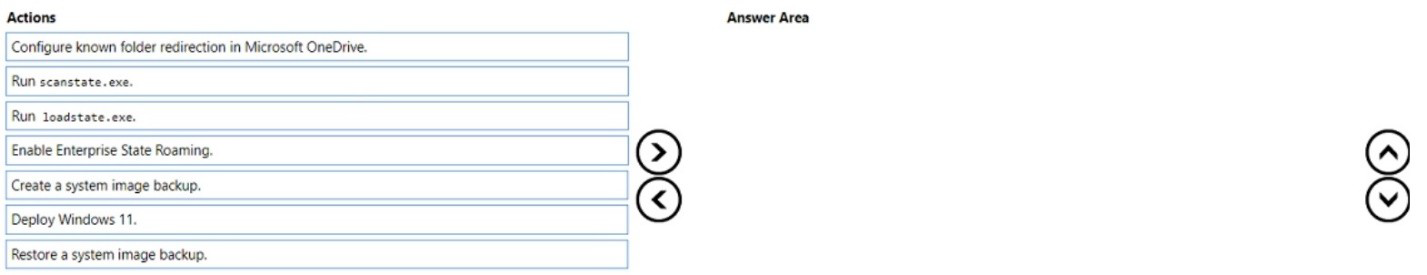
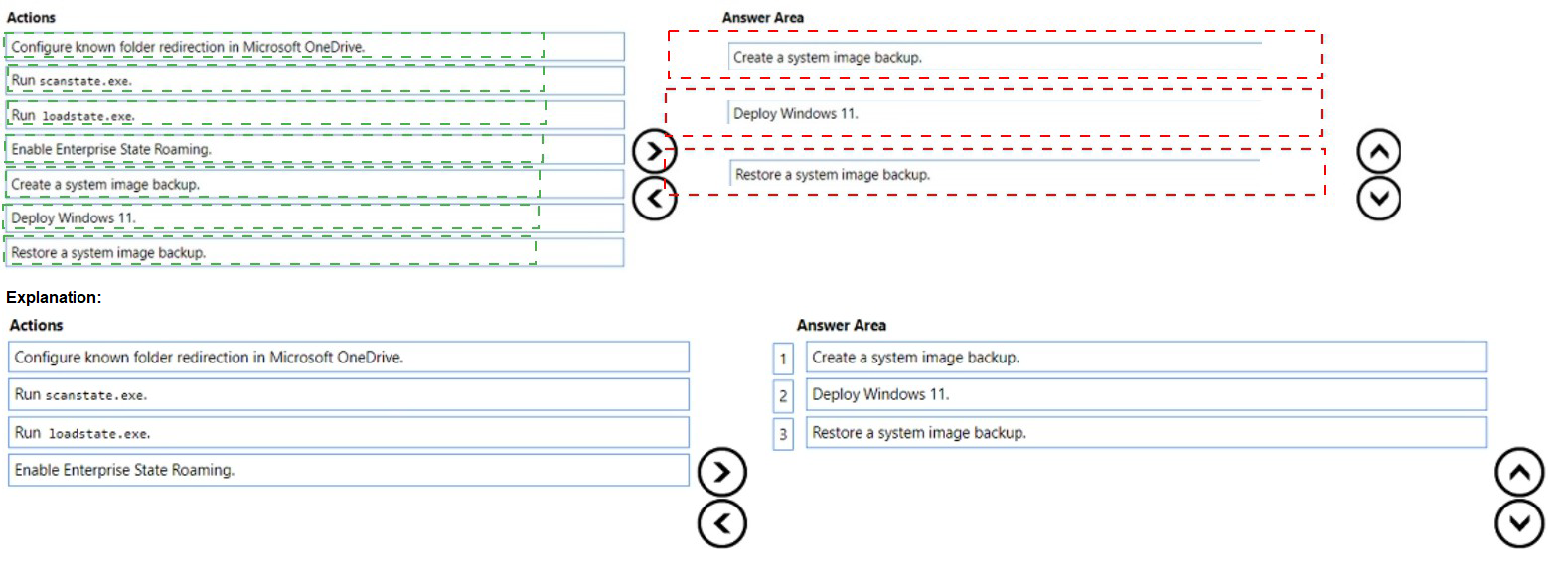
You have a Microsoft 365 E5 subscription that contains a user named User! and a web app named Appl.
App1 must only accept modern authentication requests.
You plan to create a Conditional Access policy named CAPolicy1 that will have the following settings:
• Assignments
° Users or workload identities: User1
° Cloud apps or actions: App1
• Access controls
° Grant: Block access
You need to block only legacy authentication requests to Appl. Which condition should you add to CAPolicy1?
A.
Filter for devices
B.
Device platforms
C.
User risk
D.
Sign-in risk
E.
Client apps
Client apps
Explanation: you can use the client apps condition to block legacy authentication requests to App11. Legacy authentication is a term that refers to authentication protocols that do not support modern authentication features such as multi-factor authentication or conditional access2. Examples of legacy authentication protocols include Basic Authentication, Digest Authentication, NTLM, and Kerberos2. To block legacy authentication requests, you need to configure the client apps condition to include Other clients, which covers any client that uses legacy authentication protocols13.
References:
1: Conditional Access: Block legacy
Authentication | Microsoft Learn
https://learn.microsoft.com/en-us/mem/identityprotection/conditional-access/block-legacy-authentication
2: What is legacy
Authentication? | Microsoft Learn
https://learn.microsoft.com/en-us/mem/identityprotection/conditional-access/legacy-authentication
3: Client apps condition in Azure Active
Directory Conditional Access | Microsoft Learn
https://learn.microsoft.com/enus/mem/identity-protection/conditional-access/client-apps-condition
You have a Microsoft 365 E5 subscription and 25 Apple iPads.
You need to enroll the iPads in Microsoft Intune by using the Apple Configurator enrollment method.
What should you do first?
A.
Upload a file that has the device identifiers for each iPad.
B.
Modify the enrollment restrictions
C.
Configure an Apple MDM push certificate
D.
Add your user account as a device enrollment manager (DEM).
Configure an Apple MDM push certificate
Reference:
https://www.manageengine.com/mobile-devicemanagement/help/enrollment/mdm_creating_apns_certificate.html
Prerequisites for iOS enrollment Before you can enable iOS devices, complete the following steps: Make sure your device is eligible for Apple device enrollment. Set up Intune - These steps set up your Intune infrastructure. In particular, device enrollment requires that you set your MDM authority. Get an Apple MDM Push certificate - Apple requires a certificate to enable management of iOS and macOS devices.
https://docs.microsoft.com/en-gb/intune/enrollment/apple-mdm-push-certificate-get
You have a Microsoft 365 subscription that includes Microsoft Intune.
You have an update ring named UpdateRingl that contains the following settings:
• Automatic update behavior: Auto install and restart at a scheduled time
• Automatic behavior frequency: First week of the month
• Scheduled install day: Tuesday
• Scheduled install time: 3 AM
From the Microsoft Intone admin center, you select Uninstall for the feature updates of UpdateRing1. When will devices start to remove the feature updates?
A.
when a user approves the uninstall
B.
as soon as the policy is received
C.
next Tuesday
D.
the first Tuesday of the next month
next Tuesday
You have a Microsoft 365 subscription that uses Microsoft Intune Suite.
You use Microsoft Intune to deploy and manage Windows devices.
You have 100 devices from users that left your company.
You need to repurpose the devices for new users by removing all the data and applications installed by the previous users. The solution must minimize administrative effort.
What should you do?
A.
Deploy a new configuration profile to the devices.
B.
Perform a Windows Autopilot reset on the devices
C.
Perform an in-place upgrade on the devices
D.
Perform a clean installation of Windows 11 on the devices
Perform a Windows Autopilot reset on the devices
You have a Microsoft 365 subscription that uses Microsoft Intune and contains 100 Windows 10 devices. You need to create Intune configuration profiles to perform the following actions on the devices:
• Deploy a custom Start layout.
• Rename the local Administrator account.
Which profile type template should you use for each action? To answer, select the appropriate options in the answer area. NOTE: Each correct selection is worth one point.
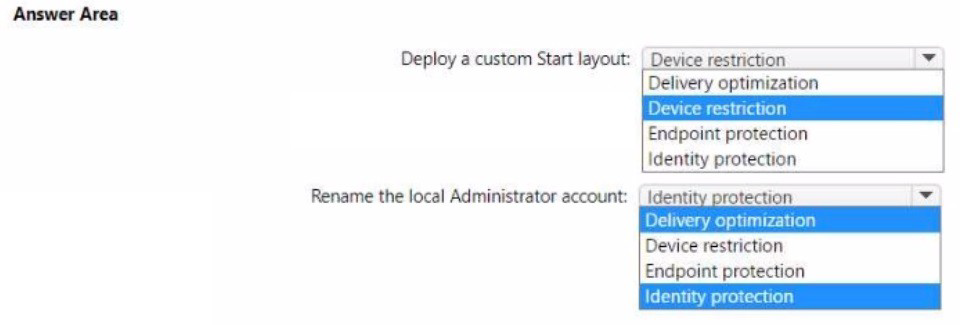
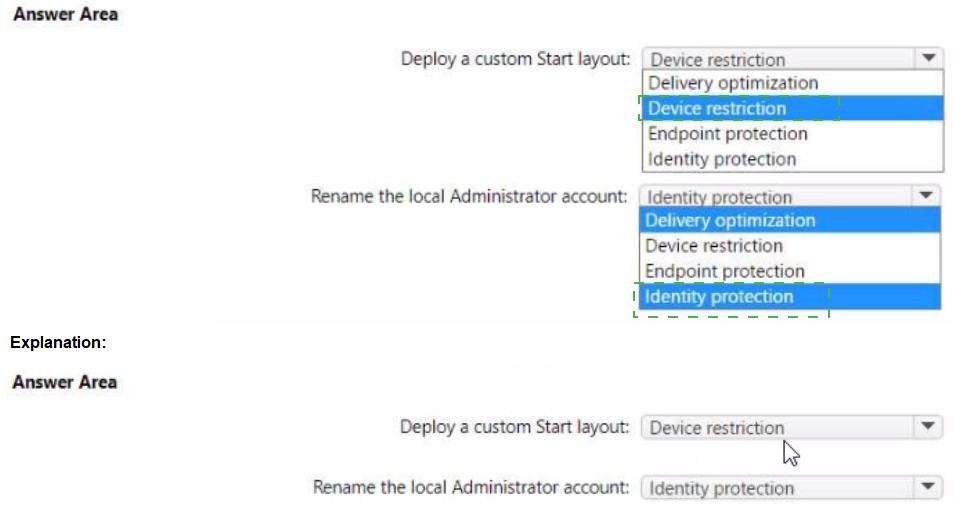
You have the MDM Security Baseline profile shown in the MDM exhibit. (Click the MDM tab.)
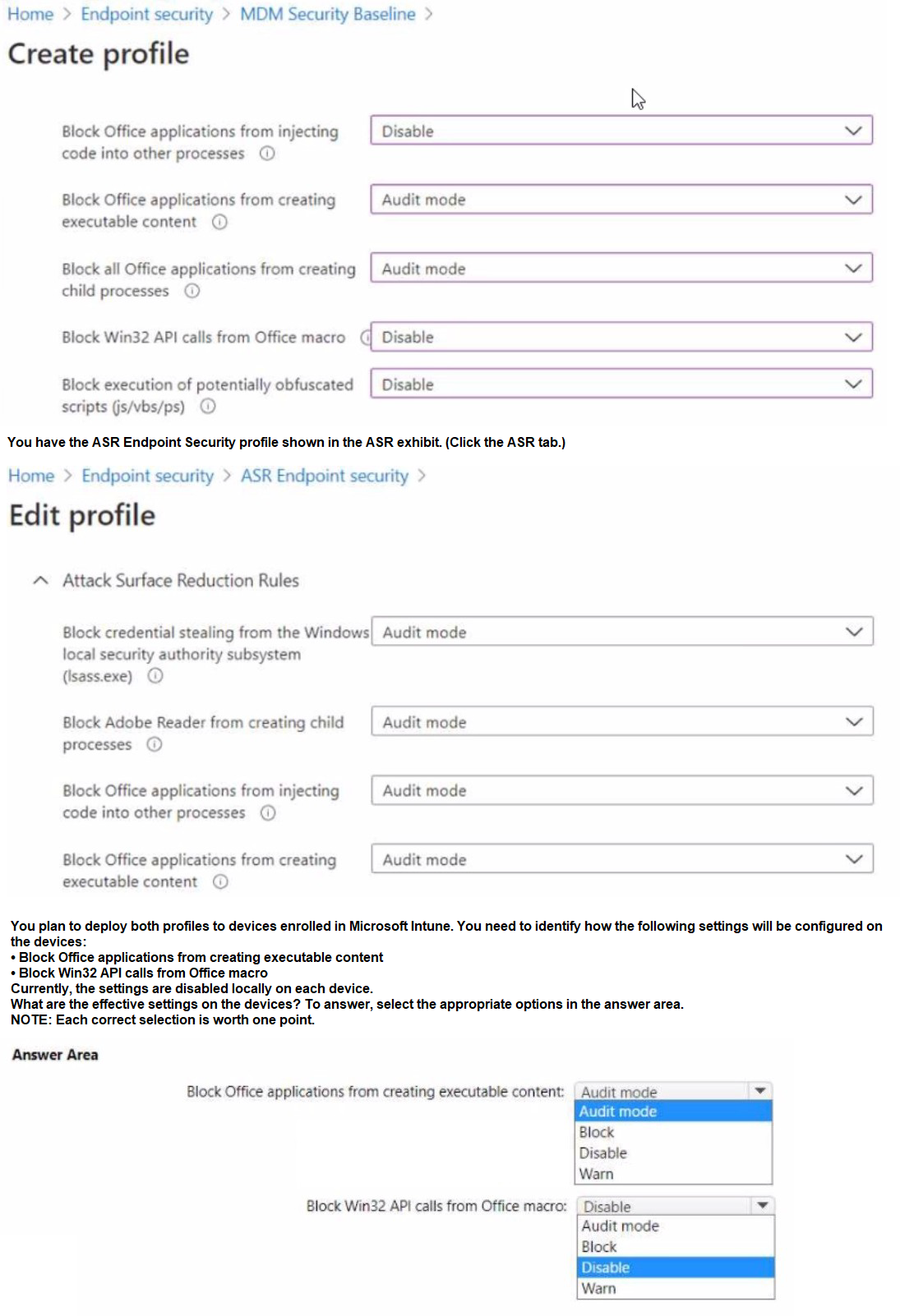
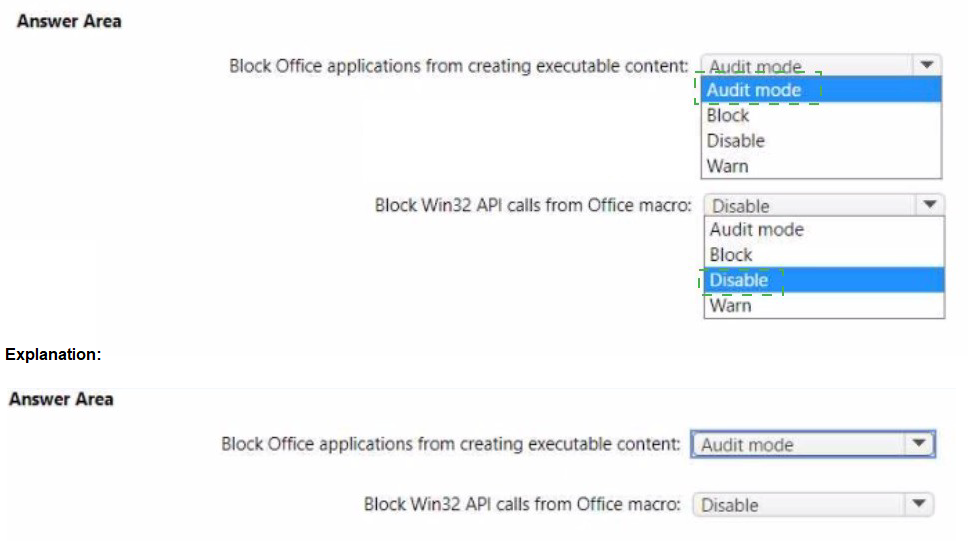
You have a Microsoft 365 subscription.
Users have iOS devices that are not enrolled in Microsoft 365 Device Management.
You create an app protection policy for the Microsoft Outlook app as shown in the exhibit.
(Click the Exhibit tab.)
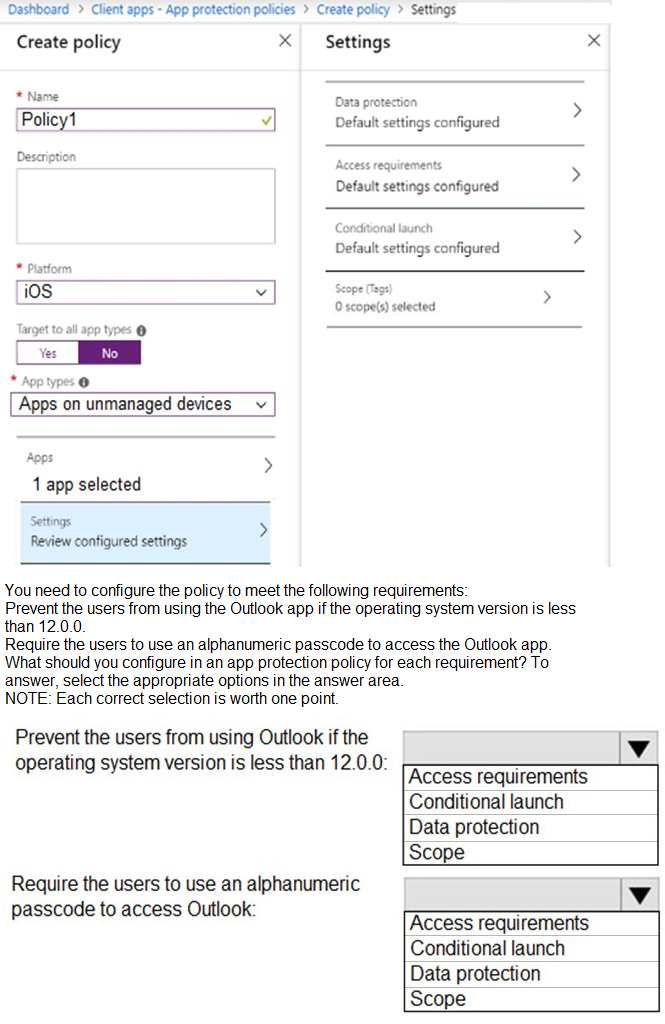
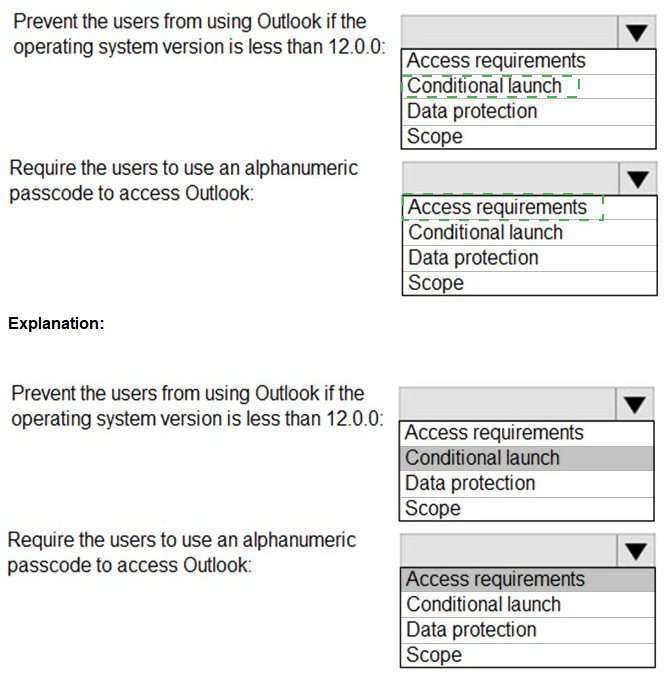
You have a Microsoft 365 subscription that uses Microsoft Intune Suite.
You use Microsoft Intune to manage devices.
You plan to create Windows 11 device builds for the marketing and research departments
The solution must meet the following requirements:
• Marketing department devices must support Windows Update for Business.
• Research department devices must have support for feature update versions for up to 36 months from release.
What is the minimum Windows 11 edition required for each department? To answer, select the appropriate options in the answer area.
NOTE: Each correct selection is worth one point.
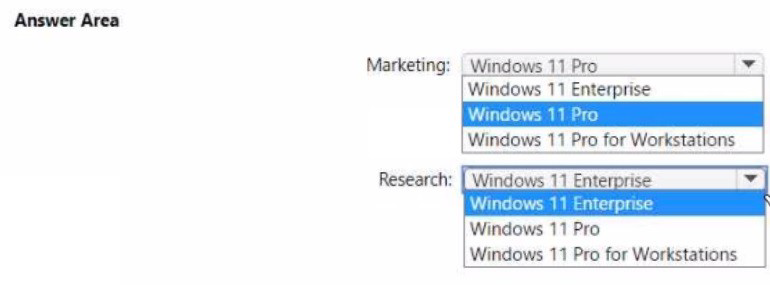
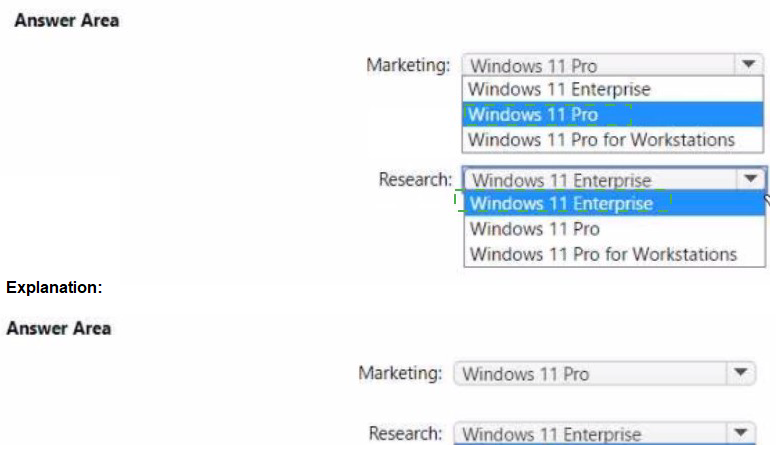
| Page 7 out of 32 Pages |
| Previous |