Topic 1: Exam Pool A
A Chief Executive Officer has learned that an exploit has been identified on the web server software, and a patch is not available yet. Which of the following attacks MOST likely occurred?
A. Brute force
B. Zero day
C. Denial of service
D. On-path
Explanation:
A zero-day attack is an attack that exploits a previously unknown vulnerability in a
computer application, meaning that the attack occurs on “day zero” of awareness of the
vulnerability
Configuring AAA Services. Retrieved from
https://www.cisco.com/c/en/us/td/docs/routers/crs/software/crs_r4-
0/security/configuration/guide/sc40crsbook_chapter1.html
Which of the following is the MOST important environmental concern inside a data center?
A. Battery disposal
B. Electrostatic discharge mats
C. Toner disposal
D. Humidity levels
Explanation:
One of the most important environmental concerns inside a data center is the level of
humidity. High levels of humidity can cause condensation, which can result in corrosion of
components and other equipment. Low levels of humidity can cause static electricity to
build up, potentially leading to electrostatic discharge (ESD) and damage to components.
Therefore, it is crucial to maintain a relative humidity range of 40-60% in a data center to protect the equipment and ensure proper operation.
A user contacted the help desk to report pop-ups on a company workstation indicating the computer has been infected with 137 viruses and payment is needed to remove them. The user thought the company-provided antivirus software would prevent this issue. The help desk ticket states that the user only receives these messages when first opening the web browser. Which of the following steps would MOST likely resolve the issue? (Select TWO)
A. Scan the computer with the company-provided antivirus software
B. Install a new hard drive and clone the user's drive to it
C. Deploy an ad-blocking extension to the browser
D. Uninstall the company-provided antivirus software
E. Click the link in the messages to pay for virus removal
F. Perform a reset on the user's web browser
Explanation:
"The user thought the company-provided antivirus software would prevent this issue."
The most likely steps to resolve the issue are to deploy an ad-blocking extension to the
browser and perform a reset on the user’s web browser. Ad-blocking extensions can help
to prevent pop-ups and other unwanted content from appearing in the browser, and
resetting the browser can help to remove any malicious extensions or settings that may be
causing the issue.
An IT technician is attempting to access a user's workstation on the corporate network but needs more information from the user before an invitation can be sent. Which of the following command-line tools should the technician instruct the user to run?
A. nslookup
B. tracert
C. hostname
D. gpresult
Explanation: The hostname command-line tool is used to display the name of the local machine. This information can be crucial for identifying the device within a network, especially when setting up remote access or sharing resources like folders and printers. Unlike other command-line tools that provide more detailed network diagnostics or configuration details, hostname straightforwardly offers the device's network identification, making it suitable for the scenario described.References: Official CompTIA A+ Core 1 and Core 2 Student Guide
A user purchased a netbook that has a web-based, proprietary operating system. Which of the following operating systems is MOST likely installed on the netbook?
A. macOS
B. Linux
C. Chrome OS
D. Windows
Explanation:
4. Chrome OS. Retrieved from https://en.wikipedia.org/wiki/Chrome_OS 5. What is Chrome
OS? Retrieved from https://www.google.com/chromebook/chrome-os/
A netbook with a web-based, proprietary operating system is most likely running Chrome
OS. Chrome OS is a web-based operating system developed by Google that is designed to
work with web applications and cloud storage. It is optimized for netbooks and other lowpower
devices and is designed to be fast, secure, and easy to use.
Which of the following file extensions should a technician use for a PowerShell script?
A. .ps1
B. .py
C. .sh
D. .bat
E. .cmd
Explanation: A PowerShell script is a plain text file that contains one or more PowerShell commands. Scripts have a .ps1 file extension and can be run on your computer or in a remote session. PowerShell scripts can be used to automate tasks and change settings on Windows devices. To create and run a PowerShell script, you need a text editor (such as Visual Studio Code or Notepad) and the PowerShell Integrated Scripting Environment (ISE) console. You also need to enable the correct execution policy to allow scripts to run on your system
A technician is working with a company to determine the best way to transfer sensitive personal information between offices when conducting business. The company currently uses USB drives and is resistant to change. The company's compliance officer states that all media at rest must be encrypted. Which of the following would be the BEST way to secure the current workflow?
A. Deploy a secondary hard drive with encryption on the appropriate workstation
B. Configure a hardened SFTP portal for file transfers between file servers
C. Require files to be individually password protected with unique passwords
D. Enable BitLocker To Go with a password that meets corporate requirements
Explanation:
The BEST way to secure the current workflow of transferring sensitive personal information
between offices when conducting business is to enable BitLocker To Go with a password
that meets corporate requirements. This is because BitLocker To Go is a full-disk
encryption feature that encrypts all data on a USB drive, which is what the company
currently uses, and requires a password to access the data.
A user reports that an air-gapped computer may have been infected with a virus after the user transferred files from a USB drive. The technician runs a computer scan with Windows Defender but does not find an infection. Which of the following actions should the technician take next? (Select two).
A. Examine the event logs.
B. Connect to the network.
C. Document the findings.
D. Update the definitions.
E. Reimage the computer.
F. Enable the firewall.
Which of the following should be documented to ensure that the change management plan is followed?
A. Scope of the change
B. Purpose of the change
C. Change rollback plan
D. Change risk analysis
Explanation: The scope of the change is one of the elements that should be documented to ensure that the change management plan is followed. The scope of the change defines the boundaries and limitations of the change, such as what is included and excluded, what are the deliverables and outcomes, what are the assumptions and constraints, and what are the dependencies and risks. The scope of the change helps to clarify the expectations and objectives of the change, as well as to prevent scope creep or deviation from the original plan. The scope of the change also helps to measure the progress and success of the change, as well as to communicate the change to the stakeholders and the team
A department has the following technical requirements for a new application:
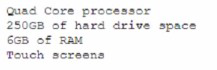
A. CPU
B. Hard drive
C. RAM
D. Touch screen
Explanation:
https://www.makeuseof.com/tag/difference-32-bit-64-bit-windows/
After upgrading from a 32-bit Windows OS to a 64-bit OS, the company will be able to fully
take advantage of the RAM of the computer. This is because a 64-bit operating system is
able to use larger amounts of RAM compared to a 32-bit operating system, which may
benefit the system’s overall performance if it has more than 4GB of RAM installed
| Page 4 out of 74 Pages |
| Previous |